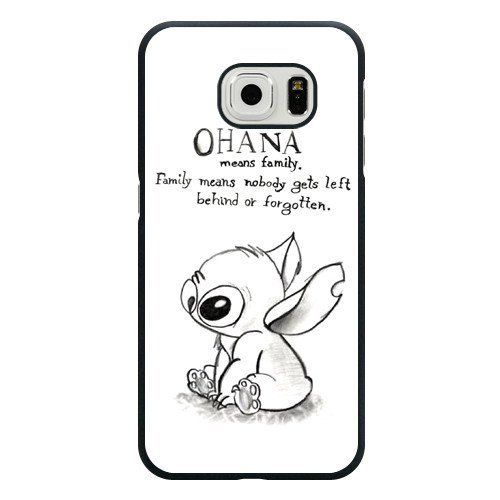Symbol-technologies MC50 manuals
Owner’s manuals and user’s guides for PDAs Symbol-technologies MC50.
We providing 1 pdf manuals Symbol-technologies MC50 for download free by document types: User Manual

Symbol technologies MC50 User Manual (102 pages)
Brand: Symbol-technologies | Category: PDAs | Size: 3.24 MB |

Table of contents
Contents
7
Introduction
13
Accessories
20
Review Copy
36
Data Capture
45
View Finder
48
To Device
67
USB Port
67
Data Port
67
Technologies
75
Glossary
81
Numerics
95
More products and manuals for PDAs Symbol-technologies
| Models | Document Type |
|---|---|
| PDT 8000 Series |
User Manual
    Symbol Technologies PDT 8000 Series User Manual,
44 pages
Symbol Technologies PDT 8000 Series User Manual,
44 pages
|
| AccuScan Palm Pro |
User Manual
 Symbol Technologies AccuScan Palm Pro User Manual,
34 pages
Symbol Technologies AccuScan Palm Pro User Manual,
34 pages
|
| PPT 8800 |
User Manual
 Symbol Technologies PPT 8800 User Manual,
36 pages
Symbol Technologies PPT 8800 User Manual,
36 pages
|
| QRG PDT 8100 |
User Manual
   Symbol Technologies QRG PDT 8100 User Manual,
48 pages
Symbol Technologies QRG PDT 8100 User Manual,
48 pages
|
| MC70 |
User Manual
 Symbol Technologies MC70 User Manual [ru] ,
166 pages
Symbol Technologies MC70 User Manual [ru] ,
166 pages
|
| PPT 2800 |
User Manual
 Symbol Technologies PPT 2800 User Manual,
36 pages
Symbol Technologies PPT 2800 User Manual,
36 pages
|
| SPT 1500 |
User Manual
 Symbol Technologies SPT 1500 User Manual,
261 pages
Symbol Technologies SPT 1500 User Manual,
261 pages
|
Symbol-technologies devices